Connect Firefly China VPN in 3 easy steps
Step 1

Press the activation button to enable the Firefly China VPN. To connect to a different location, simply tap the location bar.
Step 2
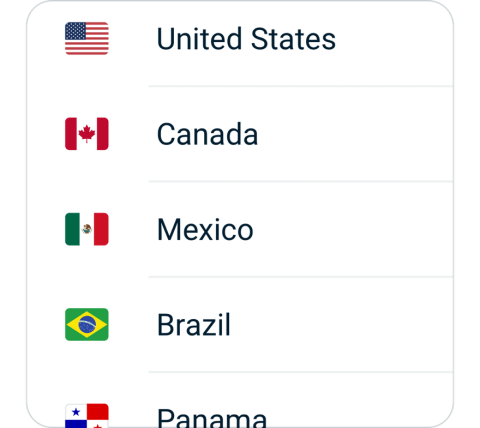
Select a Firefly server location for the VPN from either the Recommended or All Locations tabs.
Step 3

Once activated, you can securely browse the internet, stream content, and download files with peace of mind.
Download Firefly China VPN for all Android devices
Firefly China VPN is compatible with every Android smartphone and tablet.
Phones:
Samsung Galaxy, Nokia, Huawei, Sony Xperia, LG, Motorola, Google Pixel, BlackBerry, HTC ... or any other Android phone
Tablets:
Samsung, HTC, Nokia, Sony Xperia, LG, Nvidia Shield … or any other Android tablet
Need the same great functionality on your laptop or desktop? Get a VPN for Mac or Windows and use both simultaneously.
Supercharge your Android TV with Firefly China VPN
Maximize your security and access your favorite entertainment on Android TV with the comprehensive protection of a VPN.
Just search for "Firefly China VPN" on the Google Play Store using your Android TV to download the official VPN application.
Gaming on Android with Firefly China VPN
When gaming on your Android device with Firefly China VPN, your data remains confidential and protected against DDoS attacks. Moreover, by linking you to nearer network hosts, the VPN can minimize ping times to gaming servers. If your internet provider intentionally throttles gaming traffic, Firefly China VPN can bypass these restrictions to return your network speeds to normal levels. Some gamers have even reported boosted speeds in certain instances.
Frequently asked questions about Firefly China VPN
You can always contact us through the following ways:
- Website: https://www.fireflyjsvpn.com
- Email: [email protected]
- QQ: coming soon
- Telegram: coming soon
Firefly China VPN prioritizes privacy above all else, ensuring that no activity logs or connection logs are stored. Additionally, the VPN service does not retain any data that could potentially be used to link specific network activities or behaviors to individual users.
Certainly! We provide a daily free trial period of 1-2 hours. To initiate your free trial, please follow these steps:
- Download our Firefly China VPN app
- Create an account.
- Select the "Daily Check-In" button on the home page.
Please be advised that the free trial offer is subject to change and may be discontinued at any time without prior notice.
Absolutely! With Firefly, you have the option to use it for free indefinitely by performing a "Daily Check-in" activity. Each day, you're granted 1 hour of free usage time, and new users receive 2 hours initially. Additionally, you can earn points through our referral program, with each successful referral earning you 1 point, which can be exchanged for a 1-day pass. Here are the key details:
- Firefly ensures that the daily check-in feature remains free indefinitely.
- New users start with 2 hours of free usage time, and by performing a daily check-in, you can obtain an additional 1 hour of free usage time each day.
- While there's no data limit on the free usage time, you're restricted to using servers located in free locations.
- Points can be accumulated through our referral program, allowing you to redeem various plans.
Certainly! You have the flexibility to connect multiple devices using a single account, with the number of devices being determined by the plan you've purchased. Here are the key points:
- Regardless of the platform where you initially signed up (e.g., Android, iOS, macOS, or Windows), you can use the same account across different platforms.
- The number of devices supported varies based on the plan you've selected. In theory, one account can support an unlimited number of devices.
- If the number of connected devices exceeds the limit allowed by your plan, you'll receive a prompt to remove other devices when signing in.
- Each device can only be associated with up to two accounts, whether it's a computer or a mobile phone.
The split mode function in Firefly China VPN facilitates web applications such as Telegram, WhatsApp, or Gmail, which operate on HTTPS. This mode adjusts routing for both HTTP (port 80) and HTTPS (port 443), allowing access to the web versions of these applications. However, the app versions may utilize different ports, posing a challenge.
Therefore, specific steps need to be taken to ensure access:
- Utilize the "Global Mode" option available within the routing settings.
- Modify the proxy configurations of the application. For example, here's an illustration showing how to adjust proxy settings for the LINE app:

- If you attempt to sign in on a new device and exceed the device limit, you'll be directed to the "Unbind Device" page, where you can choose to remove connected devices to proceed.
- You can also access the "Menu," then go to "App Settings," followed by "Device List," where you can select the specific device you want to unbind.
Losing track of usernames or passwords is a common occurrence, but we're here to streamline the recovery process for you. Here are the available options:
- If you've forgotten your username, please contact us and provide a screenshot of your payment record for assistance.
- If you've forgotten your password, just click on the "forgot password" option within the app to reset it.
We have found that, some users don't know which server to use after deciding which region to use.
We've discovered that some users are unsure which server to choose after selecting a region.
- The location list only displays the regions. However, behind the scenes, each region contains hundreds of servers. Once you select a region, Firefly will automatically connect you to the best-performing server based on your network conditions.
- If you're not satisfied with the connected server, you can always disconnect and reconnect to the same region, which will result in being connected to a different server.
- You can repeat above step until you are satisfied.
Several common factors can contribute to network issues:
- Reduced local internet speeds when the VPN is not activated.
- Elevated traffic levels in certain VPN server locations.
To resolve these network issues, you can take the following steps:
- Evaluate your local network speed by disconnecting the VPN.
- Without the VPN connected, try switching between different network connections such as WiFi, 4G, and 5G to troubleshoot your network. For example, if your WiFi connection is weak, switch to a cellular 4G/5G connection.
- Disconnect from the VPN, choose a different server location, and then reconnect.
- If you'd like to stay in the same server location, attempt disconnecting and then reconnecting to the same region. Even though you select the same region, there are multiple servers available, and each connection may assign a different server.
- Repeat these steps as necessary until you discover the optimal server for your needs.
Global Mode: Enabling VPN access for all online activities can potentially reduce the speed of local websites and app traffic.
Split Mode: The VPN is used exclusively to access commonly blocked websites due to geographical restrictions (like those blocked by the Chinese firewall), such as Google, YouTube, and Netflix. Local network connectivity is maintained for accessing Chinese websites.
You have the option to adjust the routing mode in the App Settings.
If you're facing difficulties accessing certain websites or apps, you might want to switch your routing mode to "Global Mode."
Don't hesitate to contact us if you have any more questions or concerns. We're here to help!
You can earn points by referring friends and then use those points to redeem plans. Here's how the process functions:
- To get your "Referral Code" or "Referral Link," go to "Share & Gift" and click on "Share Now." Then, you can share it with friends or post it on social media platforms or your blog.
- For every successful referral, you'll receive 1 point, which you can exchange for a 1-day pass.
- After redemption, you can view your plans in the "My Account" section.
- A successful referral involves your referee downloading and using the app. If your referee downloads the app but doesn't use it, your referral point won't be credited to your account until they start using the app.
Sometimes, there might be a delay in processing payments through the gateway. Here's what you should be aware of:
- We support various payment methods, including Alipay, WeChat QR Code Scanning Payment, and UnionPay.
- If you've made a successful payment but don't see the corresponding plan in your account, wait for approximately 5 minutes, then log out and log back in.
- If the problem persists after following the above steps, please take a screenshot of your payment confirmation and contact us for further assistance.
Using a VPN on your Android will ensure that everything you do is secure. By connecting to any of our huge network of VPN server locations, you can replace your device‘s IP address with a different one, protect your data on unsecured Wi-Fi networks, and access censored sites and services.
A VPN builds a virtual network by connecting multiple computers virtually. Initially for speed and security, now it's primarily for privacy, encryption, and accessing restricted content.
Why Android users love our Firefly China VPN app
ChuXin
I recently used Firefly China VPN a go on my android! Setting it up and using it was a breeze.
⭐⭐⭐⭐⭐
Maeve
Firefly China VPN's customer service team is the best, super friendly! I had an issue with my Android phone, they fixed it in a minute. Couldn't be happier with their support! @Firefly
⭐⭐⭐⭐⭐
Arthur
Impressed with the seamless setup process and fast connection for Firefly Andorid version, good customer service, good connection.
⭐⭐⭐⭐⭐
Evangeline
Firefly China VPN enhances my social media experience by providing a secure and private connection, really thank you!
⭐⭐⭐⭐⭐
Why choose Firefly China VPN?
Multiple server locations
Access a vast array of server locations spanning multiple countries worldwide to establish connections on your device.
Tailored for swiftness
Firefly China VPN continually fine-tunes its servers to provide users with top-tier velocity.
Top-notch connection
Experience top-notch connection dependability and stability, ensuring a seamless online experience regardless of your global location.
Multilingual interface
Access Firefly China VPN's interface in various languages to cater to your language preferences, providing flexibility beyond English.
Best-in-class encryption
Employ cutting-edge AES 256-bit encryption to safeguard and shield your data effectively.
Advanced leak protection
Strong leakproofing is enabled by default, ensuring your privacy and security stay intact.
Access to world
Gain access to a wide array of applications and services necessary for work, streaming, and entertainment purposes from any location.
Conceal IP address
Conceal your IP address and geographical location to deter monitoring of online browsing patterns and metadata.
No activity or connection logs
Firefly China VPN guarantees that no records of your online activity or connection details, including traffic data and DNS queries, will ever be stored or logged, ensuring your complete anonymity and privacy.
Live chat support
Real time live chat to give you support about Firefly China VPN on any device. Or visit our Firefly China VPN Support Center for frequently asked questions.
VPN traffic split tunneling
VPN traffic split tunneling allows you use some apps and websites through a VPN while the others access the internet directly.
RAM Only Server
Our VPN servers exclusively utilize RAM to prevent any data from being stored on a hard drive, thereby ensuring maximum security for users.
Infinite data transfer capacity
Feel free to stream as many videos as you like on platforms like YouTube or Netflix without any restrictions on speed or data usage limits.
More devices simultaneously
Using a single Firefly China VPN account, you have the flexibility to connect to multiple devices simultaneously. The standard plan initially covers three devices, but additional devices can be purchased as needed.
Wide-ranging payment methods
Firefly China VPN offers a diverse selection of payment options including credit cards, PayPal, WeChat Pay, Alipay, and Union Pay.
Bypass Internet Censorship
Firefly China VPN employs advanced methods of encrypting and transmitting data, allowing users to circumvent internet censorship and gain access to restricted websites, applications, and services based on geographical location.